Building Management System Integration
BMS Management for System Integrators is a digital solution designed to enhance the productivity of any BMS-related installation
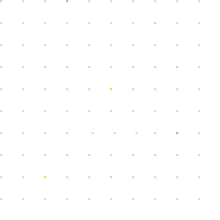
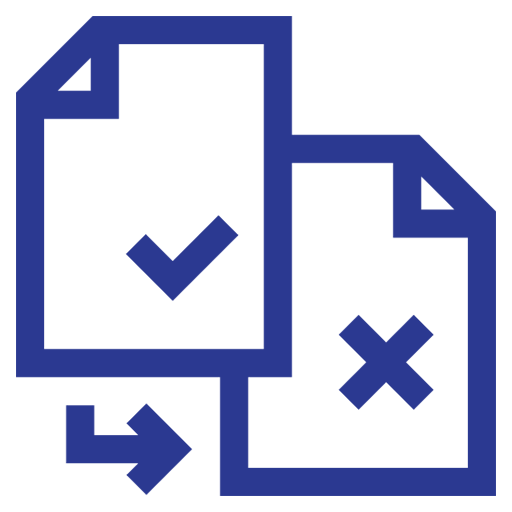
Building Management System Software for BMS Installers
Building management systems are designed to manage the day-to-day operations of a building such as heating, air conditioning, ventilation, lighting, etc. These are complex software applications that will help you to manage your business efficiently. Many businesses use building management systems because they are very helpful to automate every process inside your company. It helps you save time by automating routine tasks that would otherwise require manual labor. This means that you don’t have to hire extra people or pay someone overtime to complete them.
A building management system (BMS) is a technology-based system that performs the management functions of a building, such as controlling its lighting, HVAC equipment, and door locks. It generally consists of sensors in various rooms that read parameters including temperature and fire status, and an operator station that controls actuators such as motors to control these parameters. A BMS can be active or passive, manual or automatic. It is centralized computer software and hardware system that automatically controls the home & building functional systems.
What is the BMS installation process?
The BMS installation process involves a detailed list of technical steps. It starts with installing software in control units and operator workstation(s). Implementing all features of programs to specified requirements and as appropriate to the sequence of operation. Connecting and configuring equipment and software to achieve the sequence of operation specified.
Programming tasks may also include implementation of new functionality to existing programs or systems through software development life cycle (SDLC) processes such as requirements gathering, design specification creation, code writing/modification/review/testing/deployment.
SIRVEZ FEATURES THAT ARE USEFUL FOR BMS INSTALLATION
Since installing the BMS could be a difficult task even for professionals, Sirvez has developed software that helps specialists and System Integrators install BMS.
This software is an Efficient Tool, workflow, and product management software for integrators & businesses to build and integrate the needed set of devices and equipment and get to know their places, integration issues, costs, looks, and specs.
Sirvez offers a range of features, as listed below, that make it useful in the process of BMS installation
- FORMS – Sirvez is a B2B software company that provides a suite of products to help businesses manage their entire product development process. Their flagship product, Sirvez BMS, is a cloud-based software solution that allows companies to build, track and manage their product development processes. This integration allows you to add custom forms throughout the project flow including site survey, testing of products, and customer sign-off using Sirvez BMS integration software.
- CUSTOMER PORTAL – Using Sirvez, helps you to create your unique company portal at (www.sirvez.com/yourcompany/), where customers can log in to see status updates, asset library, and sign-off on projects, increasing the credibility of your agency.
- DELIVERY SCHEDULES – Managing deliveries for a project from multiple sources to many locations can be a challenge. With Sirvez, you can schedule all your deliveries in one place and capture data such as PODs, site contacts’ names, and signatures.
- PROPOSALS – Generate proposals without having to leave your desk. With Sirvez, you can make a quote for a client in seconds with just their address and phone number. The proposal builder makes it easy for you to create quotes for your clients by gathering all the necessary information in one place. You can also use this tool to quickly create invoices after a sale is made or to build contracts that outline the terms of your agreement with clients.
- JOB SHEETS – To make sure your installers know exactly what to do, Sirvez lets you create a job sheet for each installation. The job sheet includes the location of all products being installed, as well as any data points that need testing or collecting at that spot. It also includes images from your site survey app so that your installer can see exactly what is being installed.
- XERO INTEGRATION – If you’re looking for a way to import or export products from Xero to Sirvez, look no further. With Sirvez, it’s easy to import products from Xero and assign locations to them during the import process. This is particularly useful if your business needs to change its location structure in the future. When exporting data from Sirvez back into Xero, you can also choose which fields are included in the export file so that you don’t waste time entering data that isn’t important to your business.
- QR CODE – Product managers can easily manage products, check in to a location, and raise help desk tickets with Sirvez. It lets you bring up product details with a simple click, allowing you to easily raise help desk tickets or see product activity such as last service date or help desk history.
- PRODUCT MANAGEMENT – Sirvez makes it easy to assign kits to rooms and set data requirements from the installer including testing form plus serial number or IP etc. The room allocation feature allows you to assign kits to specific rooms, with a simple interface that allows you to manage multiple rooms at once. You can also set up data requirements for your installers, such as requiring them to enter a serial number or IP address before they even have access to the software.
- SIGN-OFF – Sirvez’s easy-to-use, intuitive interface makes it simple to add testing forms to products, upload images, and videos, and mark them as complete. Two-stage sign-off keeps you in touch with both your integrator and customer throughout the product commissioning process. Downloadable PDF and XLS files provide all the data needed for product commissioning via the customer portal.
- DATA FEEDS – Sirvez helps you sync your product library with content-rich product data from distribution companies such as Midwich, Sahara, and Northamber. Automating this process saves you time and money by eliminating manual data entry and allowing you to spend more time on strategic activities rather than on routine tasks.
BENEFITS OF USING BMS INTEGRATION SOFTWARE-
BMS integration software offers a number of benefits, including:
- Reducing the time it takes to manage your BMS system
- Helping you connect your BMS system with other systems that are critical to your business
- Making it easier for you to access important information about your BMS system
- Enabling you to integrate your back office systems with the BMS.
- Automating the data flow between your different systems.
- Minimizing errors and improving productivity.
Conclusion
With the integration of the building management system and facility management software, the dwellers will observe an increased standard in the performance as well as the quality of services. Also, this integration enables a faster response to service requests made by end-users (and also helps manage huge work pressure). It is indispensable for the facilities managers to obtain information on all aspects of the building management system and its operation. The Sirvez solution helps you get that information easily and conveniently.
You can learn more about how it works on our blog.
Try Sirvez
Book a demo wiht one of our team members today
Workflow Management for System Integrators



